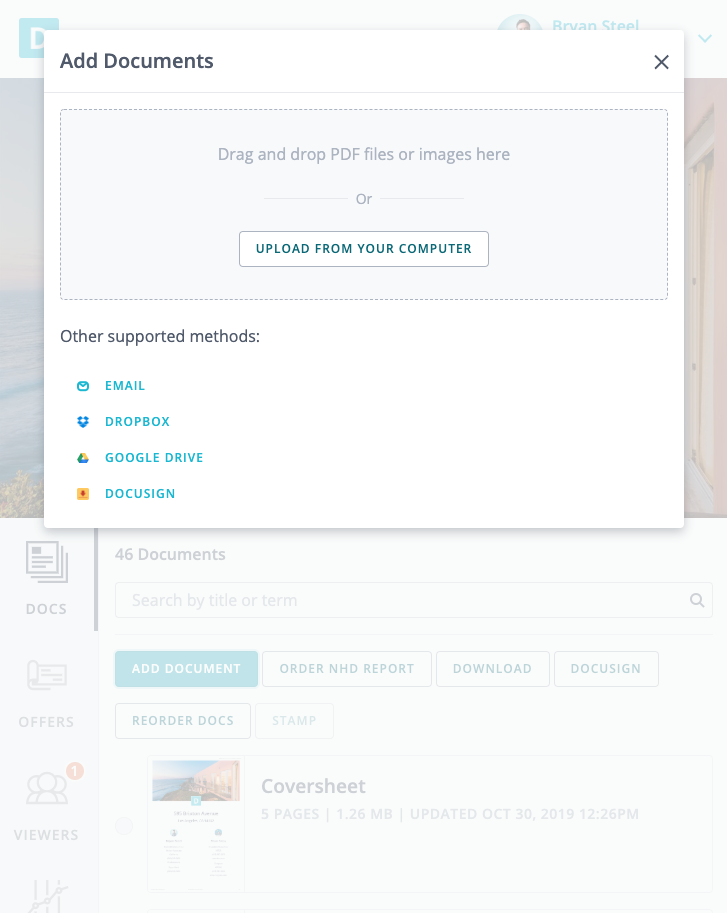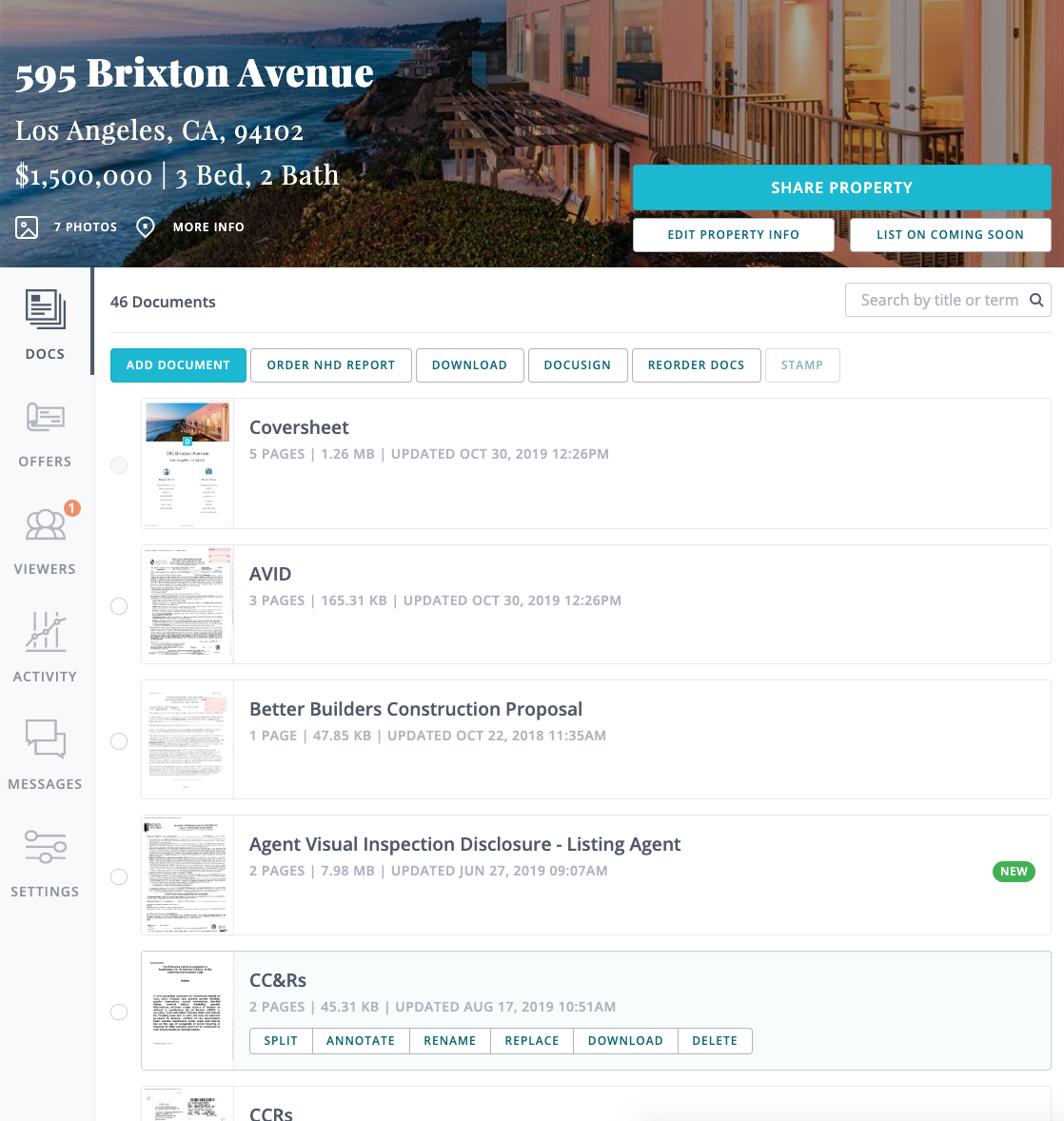You are owed some congratulations! You’ve signed your client and are working hard to prep your listing for the market.
Using a digital property package to gather and distribute pre-sales documentation is the key to reducing uncertainties during the transaction and putting your focus back on customer service, not paperwork.
Step 1: Quickly Create a Comprehensive Digital Property Package
Once your listing is ready to go on the market, you can create and store critical listing information in one online hub.
- Marketing Materials
- Seller Disclosures
- Floor Plans
- Natural Hazards Report
- Condo Documents
- Pre-sale Inspections
- Any Additional Supplemental Documents
See the Detailed Disclosures.IO Instructional - here.
Step 2: Create More Informed Buyers by Securely Sharing Property Details
Digital property packages are built for cooperating agents. Instead of emailing the same documents over and over again or uploading massive files to an MLS system, you can:
- Expedite deals by sharing full property documentation with all agents from one online portal, keeping all parties instantly informed with minimal manual work.
-
Protect against the hassle and reduced marketability caused by credits-back and concessions.
- Reduce friction and new findings during escrow and limit possibilities of re-negotiation.
See the Detailed Disclosures.IO Instructional - here.
Step 3: Speed Up Transactions by Digitally Tracking Buyer Intent
Once you’ve spread the word about your listing, keep demand for your listing moving with analytics that track the most interested buyer parties.
- See which agents have viewed and shared your property package most frequently.
- Quickly respond to messages and questions from the most active agents.
- Auto-notify all agents when you add any new documentation instead of manually sending updates.
See the Detailed Disclosures.IO Instructional - here.
Step 4: Instantly Assess the Most Competitive Offers
Instead of trying to track offer details by digging through emails and attachments, use one system to receive and maintain all submitted offers.
- Enable agents to digitally create and submit offers directly to you.
- View and compare the terms of each offer side-by-side.
- Communicate directly with buyers’ agents.
- Instantly see and communicate the strongest offers to your clients.
See the Detailed Disclosures.IO Instructional - here.
Step 5: Close Offers Faster with Secure E-Signatures
Once you’ve reached an agreement, service your clients with rapid turn-around on their chosen offer by using secure digital signatures to finalize offer paperwork.
- Digitally sign an accepted offer and instantly notify the buyer’s agent.
- Use DocuSign to maintain secure, paperless offer agreements.
Got all the boxes checked? It’s Likely you just saved a ton of time!
Integrating digital property packages doesn’t just cut out extraneous paperwork tasks and communication that can miss critical issues before negotiation and waste your client’s time; it gives you control over your transactions and a modern customer service that your clients expect.