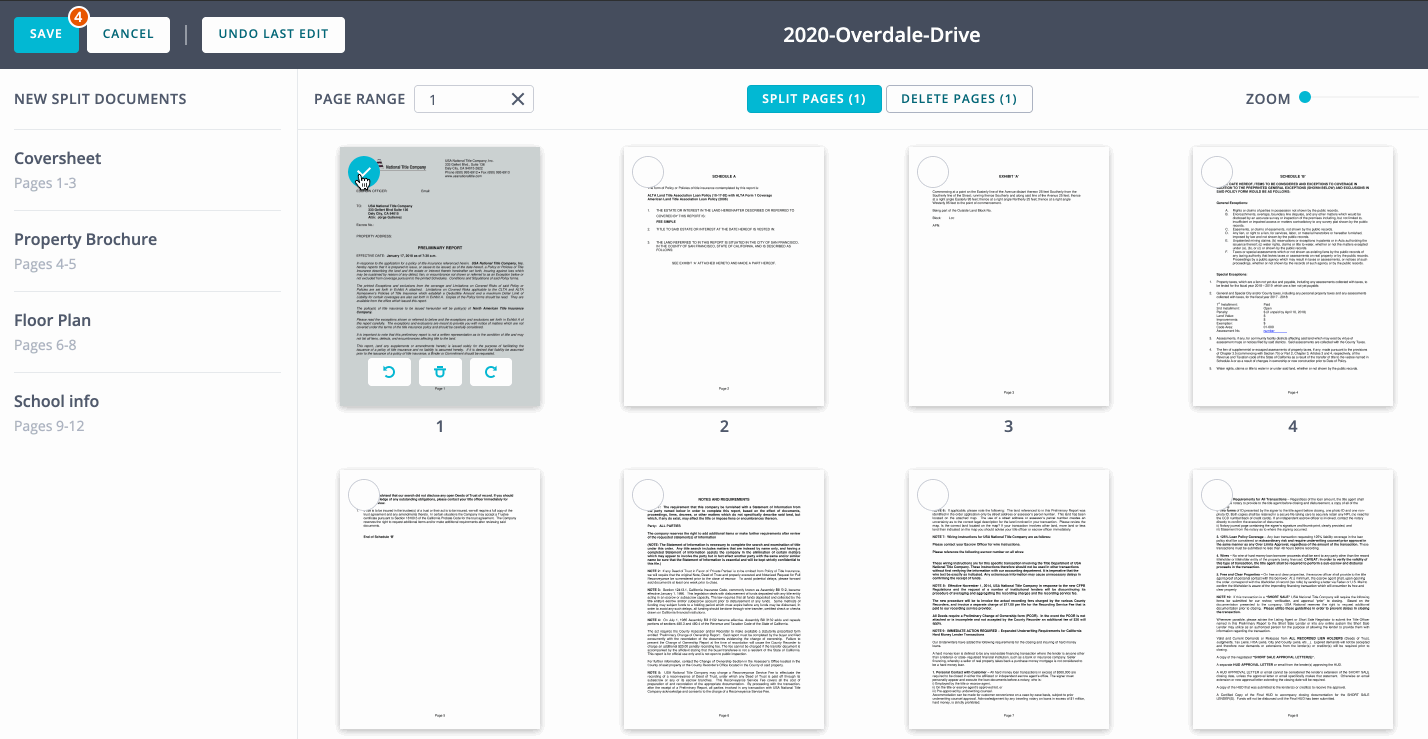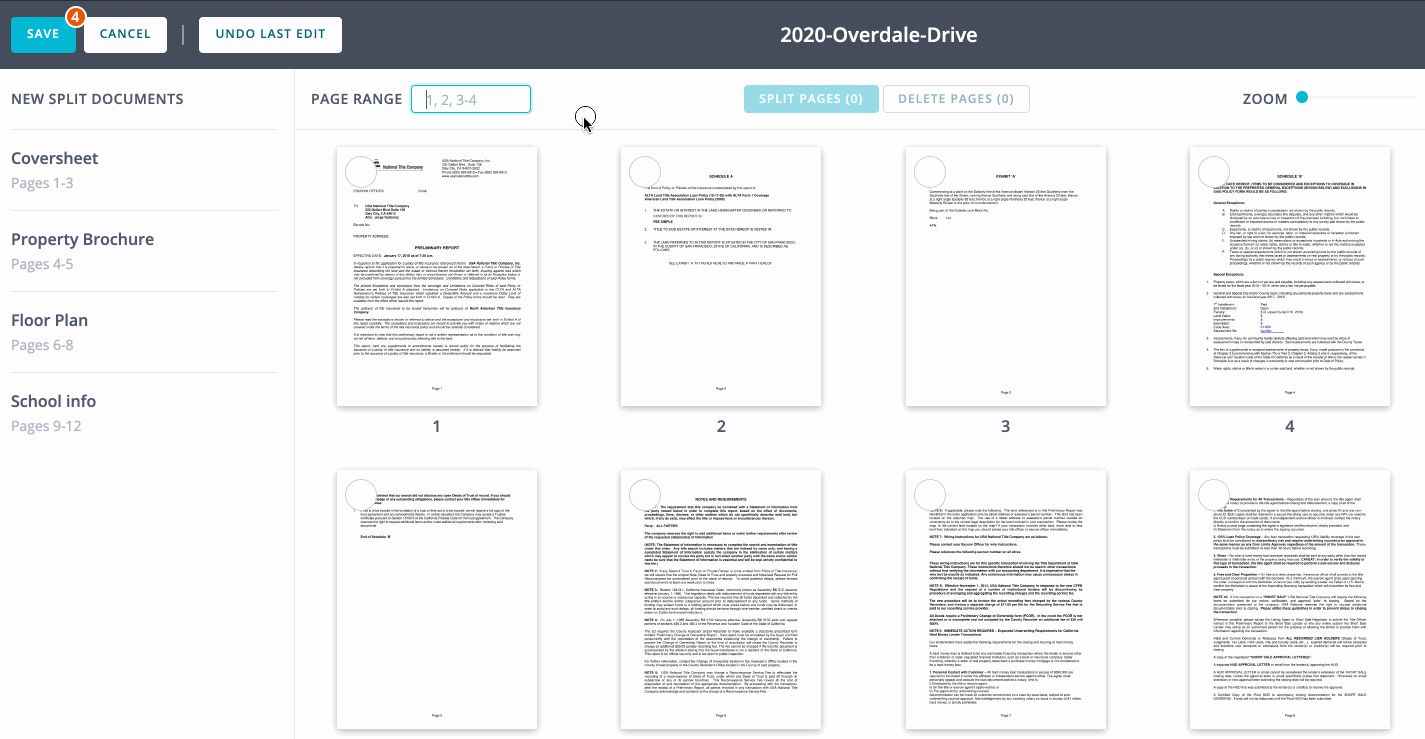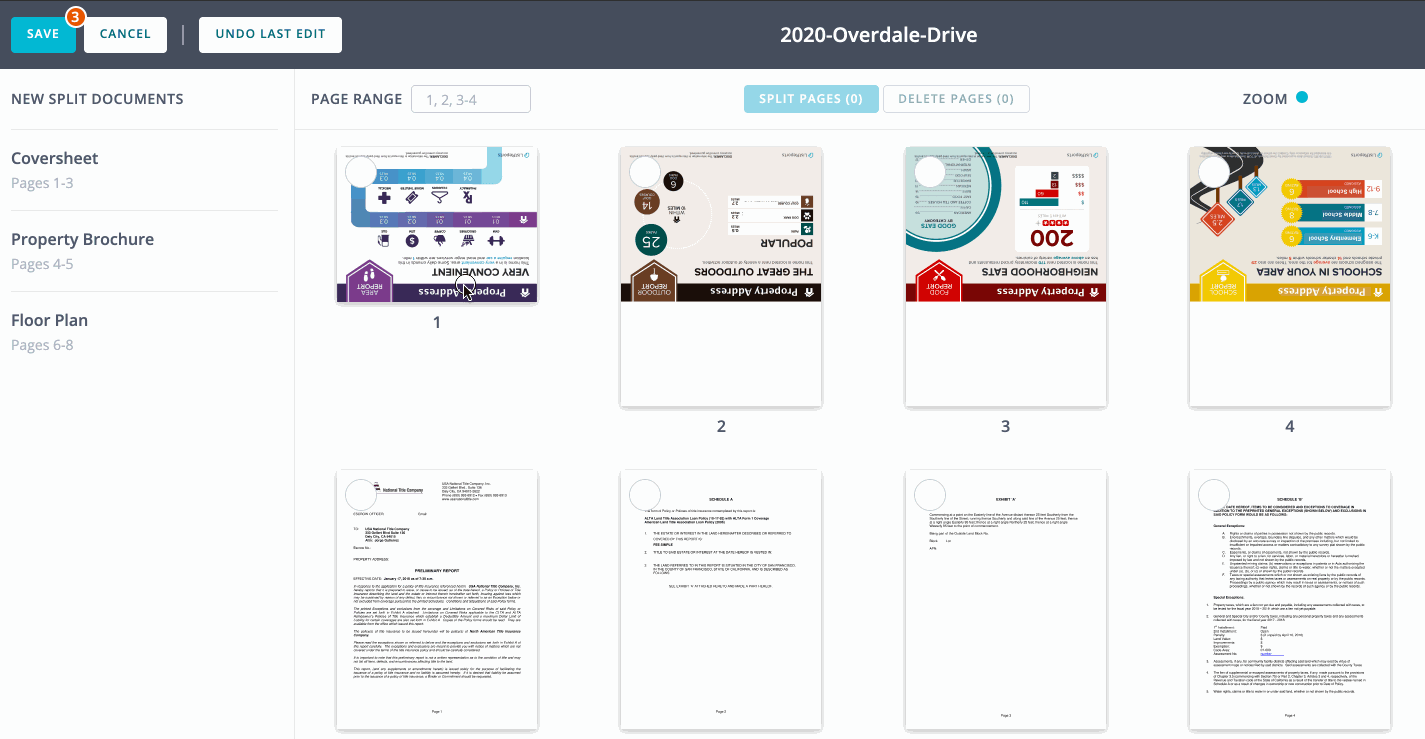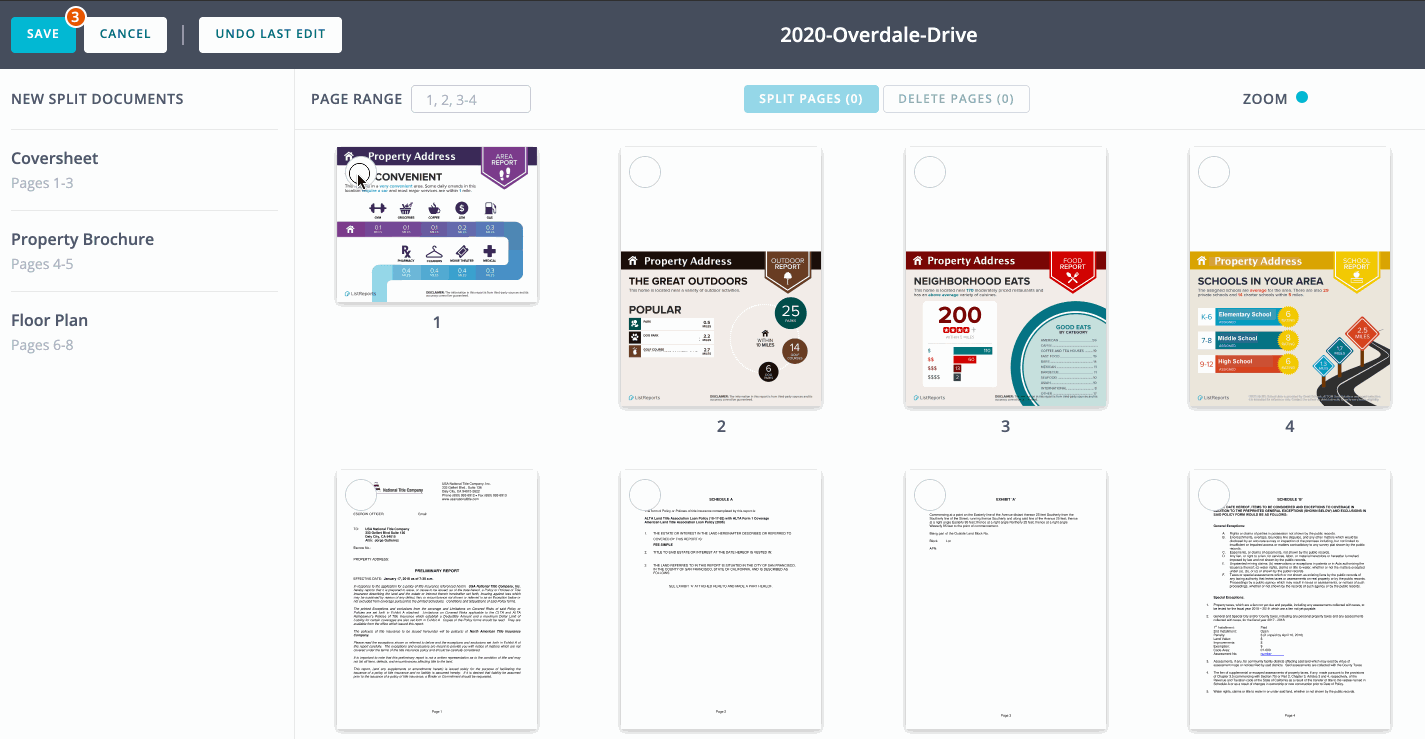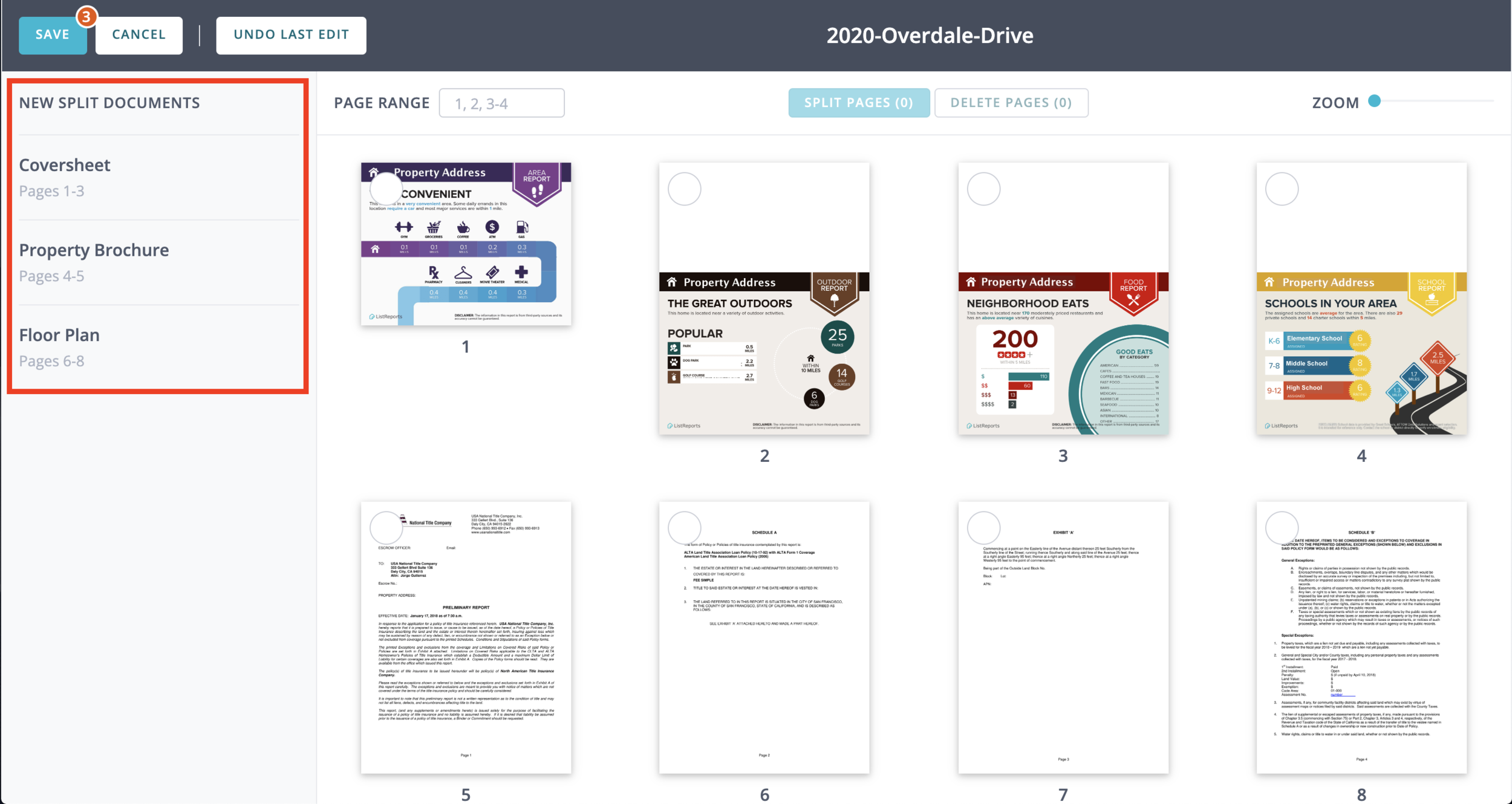At Disclosures.io, we spend a lot of time helping Realtors, assistants and TCs sell more homes, more efficiently. We’re able to see trends in their workflow, quickly identify bottlenecks, and develop solutions that make selling faster and easier.
One of the biggest challenges in real estate is paperwork. Large documents that are often transitioning from printed to electronic usually end up as one big PDF, which is both hard to share and hard to read. To solve this problem we built a feature that allows agents to quickly split big PDFs into multiple, individual documents.
Long-time Disclosures.io users know that we’ve gone through a few iterations of Split. The beauty of building software is the endless ability to improve upon it. We make improvements based on the feedback that we hear from you!
The new version of Split is the best one yet!
A big thank you to everyone who sent feedback and especially those who took the time to sit down and test out new ideas with us.
Here are the highlights
Shift + Click - to select multiple pages at once.
Enter the numerical page range, to select multiple pages at once.
Rotate pages with ease.
Undo (pc’s= Ctrl+Z | mac = Cmd+z) - Reverse the last edit that you made
Keep track of newly created documents as you split them out.
The esc key will deselect any pages that you previously selected
Control+Z or Command+Z will undo the last edit that you made.
At Disclosures.IO, we focus on making improvements like these all the time, which result in major time savings. If you have suggestions or ideas on how we can improve, please don’t hesitate to reach out.
Ready to Dive in? Here is the full tutorial for the latest feature update, Split.